Category: Uncategorized
-
![[UiPath] How to use variable as delay duration (convert String to TimeSpan)](https://surfandperf.com/wp-content/uploads/2022/07/fig-13-10-2023_11-53-15-e1697198072207.jpg)
Say you want to use a variable as delay duration instead of hardcoding the time span (ie. 00:00:05), how do you convert a string variable into a proper duration variable? Duration field accepts values with data type TimeSpan. To convert a String to TimeSpan, use… …where delay is a string variable containing the delay duration in… Continue reading
-
![[UiPath, VB.net] How to split string into characters](https://surfandperf.com/wp-content/uploads/2022/07/fig-13-10-2023_11-57-02.jpg)
I was looking for ways to split a string into characters and found this .net string method that works perfectly. Say you want to split the word elephant into individual characters and display it, just use the method ToCharArray() and it will be converted the way you want it! Take note to change the TypeArgument… Continue reading
-

On your Desktop, Start >> Settings >> Apps >> Apps & Features >> Optional features >> Add feature Look for RSAT: Active Directory Domain Services and Lightweight Directory Services Tool If it tells you of any dependency, install that first. Here it shows I need to install RSAT: Server Manager first so let’s do that After installation you… Continue reading
-

This is the easiest way for me. Since Microsoft Edge is Chromium-based, it supports the same extension used by your Google Chrome browser. So the UiPath Web Automation Chrome extension should work:https://chrome.google.com/webstore/detail/uipath-web-automation/dkgencfabioofgdmhhjljpkbbchbikbh What you should do is open the extension URL and install it straight on your Edge browser. With this you don’t need to… Continue reading
-
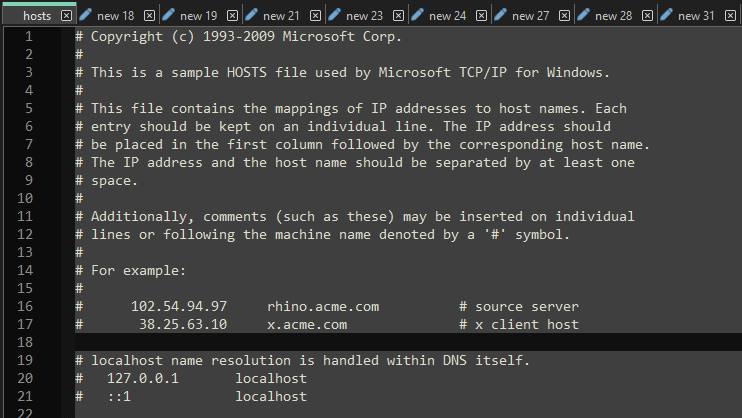
Might come in handy! 1. Run Notepad as Administrator (right click > Run as Admin) 2. Open the location C:\Windows\System32\Drivers\etc, select All Files and hosts should appear on the list 3. Add the IP and hostname on the last line then save. In this case I added two hosts for surfandperf and google. You may read the commented part for more… Continue reading
-
![[UiPath] How to launch a folder using Start Process activity](https://surfandperf.com/wp-content/uploads/2022/02/fig-13-10-2023_12-11-14.jpg)
For when you want to launch a file folder for quick access after the robot runs. Using the Start Process activity, put “explorer.exe” under Input FileName, and your desired folder path unde Arguments. That’s it! Continue reading
