This is the easiest way for me. Since Microsoft Edge is Chromium-based, it supports the same extension used by your Google Chrome browser.
So the UiPath Web Automation Chrome extension should work:
https://chrome.google.com/webstore/detail/uipath-web-automation/dkgencfabioofgdmhhjljpkbbchbikbh
What you should do is open the extension URL and install it straight on your Edge browser. With this you don’t need to install through UiPath studio or even the command line anymore. This is all you need.

Issues may arise if you’re working within an oganization which blocks installation of unverified extensions. In such cases, you have to reach out to your Service Desk or Desktop Engineering team and get the clearance needed to have the extension whitelisted.
After installation, enable it on the browser and you should now be able to identify objects on MS Edge.
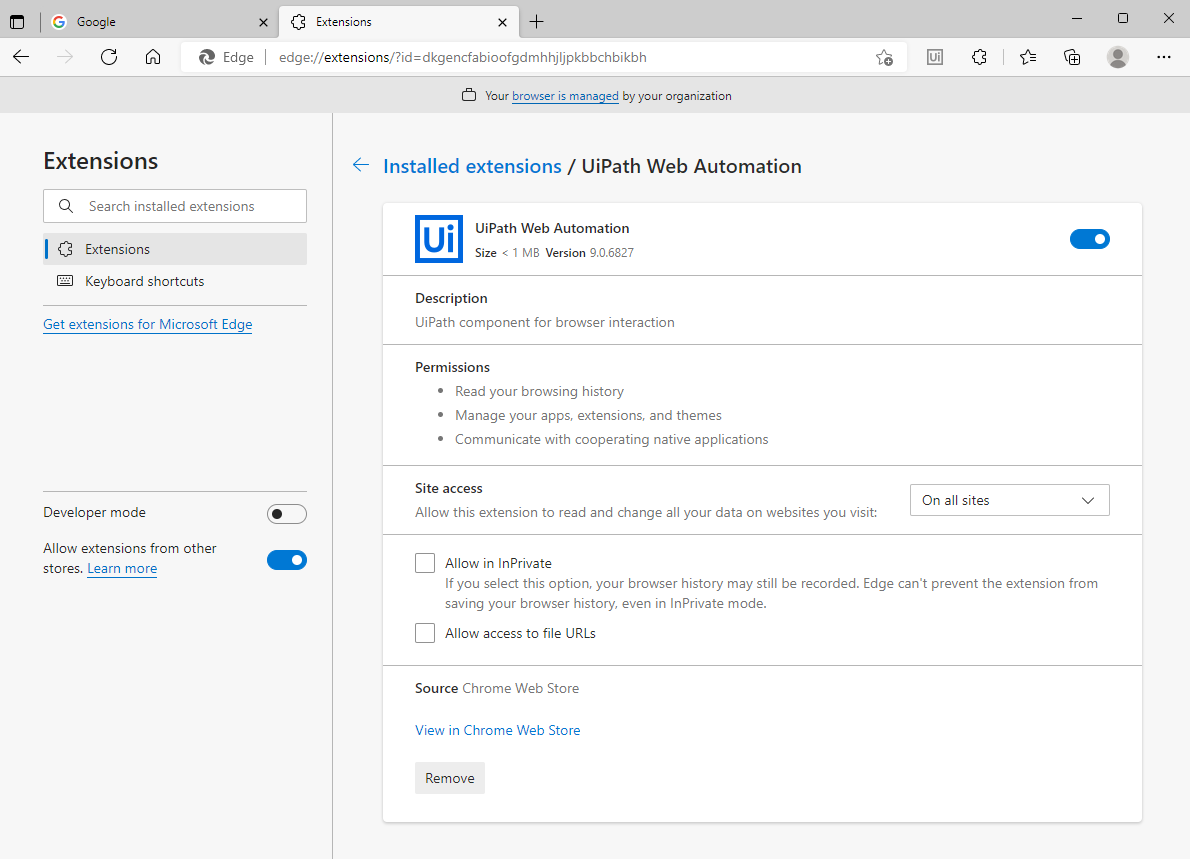

Hope his helps!



