In case you want to export all the rows in a table as insert statements, here’s how to do it:
1. Open MS SQL Server Management studio and login to your desired database server
2. Right click database >> Tasks >> Generate Scripts
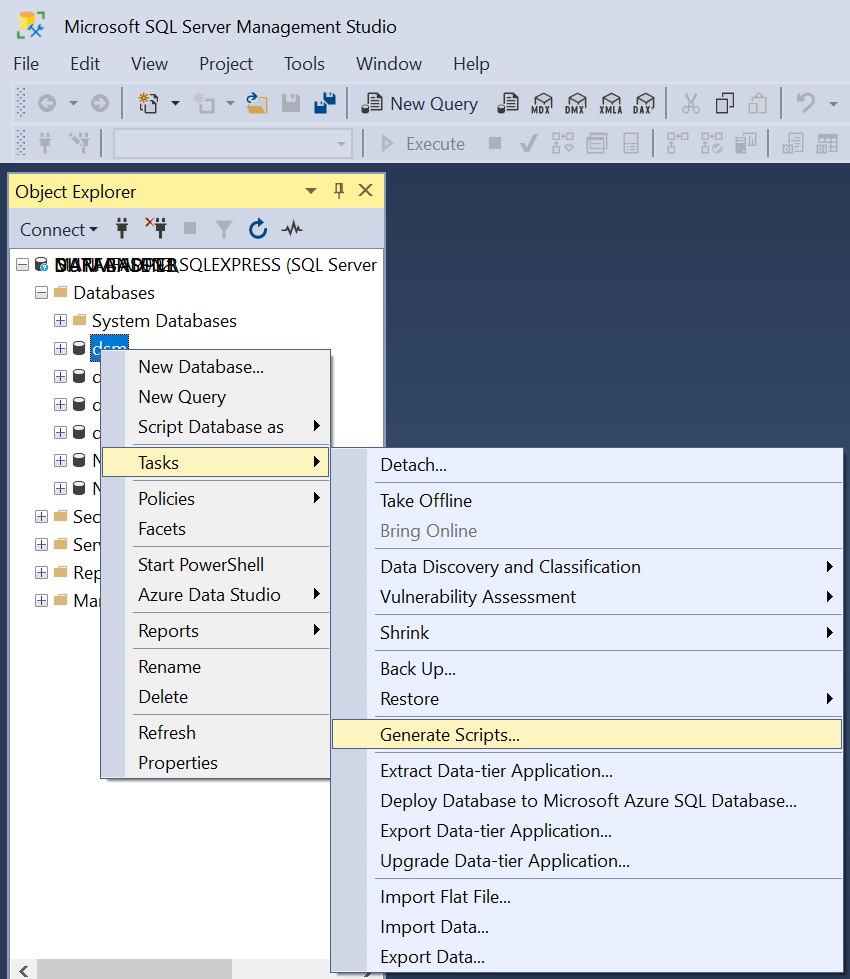
3. Choose Objects: Select specific database objects >> Select the table you want to export
4. Set scripting options: Select Save to file then click Advanced
5. Under advanced >> General Options >> Types of data to script – choose Data only >> Click OK
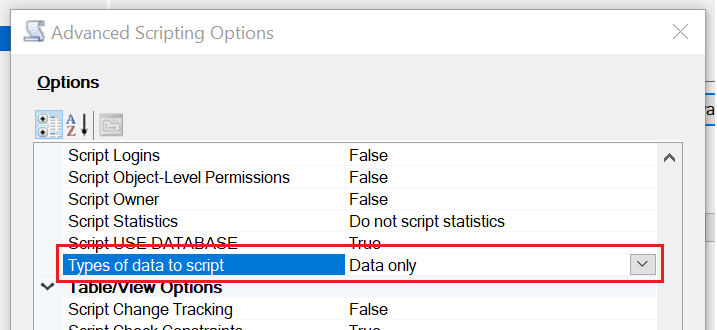
6. Proceed to next steps until table is successfully scripted, the click on Finish
And you’re done, you’ve now exported table data as insert statements.


